

Dimension Distance enables you to place a dimension line between two positions, for example to show the buffer distance used.
Select Dimension Distance and the Distance Dimension dialog will be displayed to enable you to set the decimal places required, and options to select and display the units:
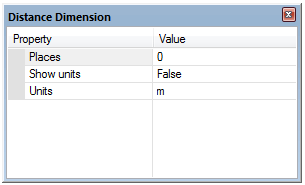
Make the required settings and click on the cross in the top right-hand corner of the dialog.
On the map click the two positions to indicate the start and end of the dimension line:
.gif)
A Dimension Distance dimension line is a single item which can be picked up and copied/moved/deleted. To pick up the dimension line click anywhere on the line.
The dimension graphic consists of a line (the dimension line), text (the dimension text), and points (the dimension arrows). Properties, such as font and Pen, may be changed as normal. The dimension arrow is the Symbol item called DimArrow, located in the "(standard)" Named Object Library.
Note: Providing the Pen: Override tickbox is not checked in the Styles tab of the Overlays dialog the colour of the dimension line and dimension text can be changed from the Pen settings in the Properties of Dimension dialog, accessed from the Map Window Properties… command. However, the fill colour of the dimension arrows can only be set from the Brush setting in the Styles tab of the Overlays dialog.
Send comments on this topic.
Click to return to www.cadcorp.com
© Copyright 2000-2017 Computer Aided Development Corporation Limited (Cadcorp).